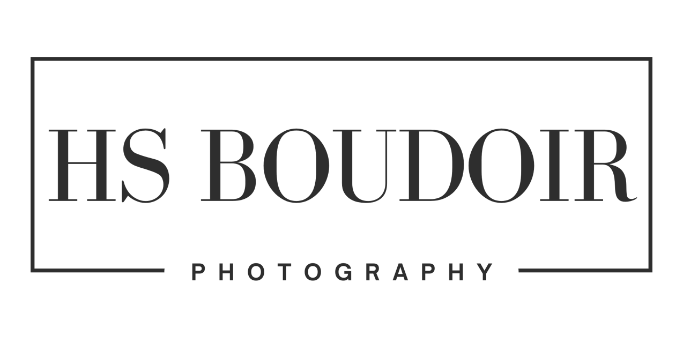Choose Your Plan
FLEXIBLE WAYS TO INVEST IN YOUR PORTRAITS
I understand that pricing and budget come into play when investing in yourself for this experience. I want to make it more convenient for you to get what you love and deserve which is why I offer multiple payment plan options.